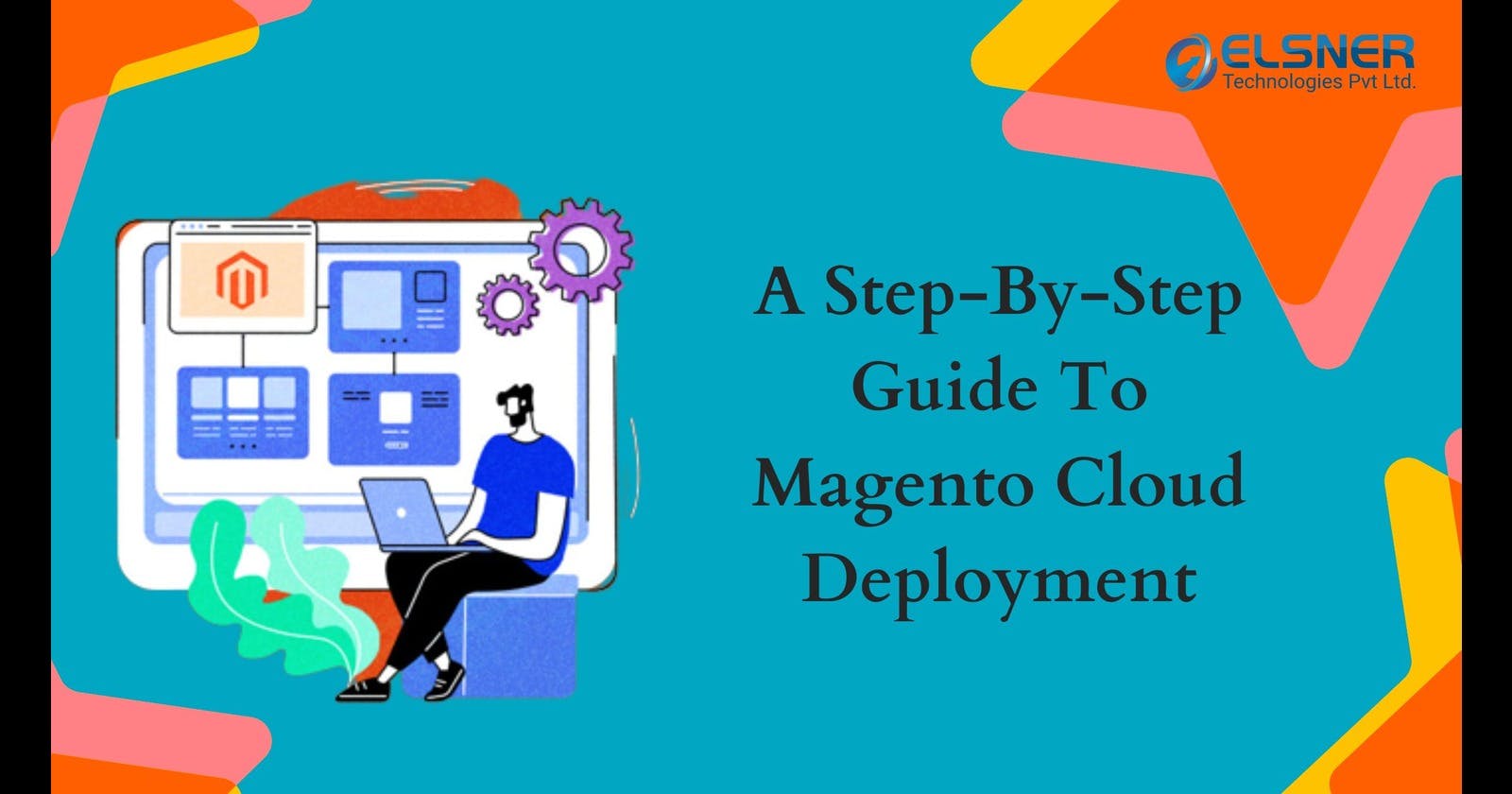Many variables can impact website performance, including the Magento deployment process, which is time-consuming and energy-intensive.
Moreover, many factors, like the setup of the infrastructure or the amount of content, influence how long the deployed website is in maintenance mode.
There are, however, methods to dramatically improve efficiency and optimize the Magento 2 deployment process.
The easiest optimization method is to use ece-tools, which provide several useful features. Also, you can improve your Magento deployment by employing several tactics. However, optimization techniques will require technical knowledge, which a Magento development company can provide.
The Magento cloud deployment process is divided into many stages, each with its own set of operations. Keep reading to know all about it!
Magento deployment process
Step 1: Code and configuration validation
When you push your code from the local repository to the remote repository, several checks and code validations are completed before the build and deploy scripts are run. The built-in server validates and modifies what you push.
Step 2: Build
This phase entails putting together containers for services that are stored in configuration files. Links and dependencies are also placed on the composer.lock file's basis. The build keys specified in the magento.app.yaml file are activated.
A Magento company distinguishes the build phase by a lack of access to services or databases and is totally dependent on environment-limited resources.
Step 3: Prepare the slug
The build phase produces a read-only file system known as a slug. During this phase, an archive is established, and the slug is saved permanently. The archived slug will be reused if a service has not changed since the last time you sent the code.
Step 4: Deployment hooks
The site is in maintenance mode during this phase until the deployment is completed.
The final step executes a deployment script. When you run this script, you will have access to all of the services in your environment (Redis, database, and so on).
Static file deployment occurs at this step if the config.local.php file does not exist in the codebase. This lengthens your deployment phase and site upkeep.
Step 5: Post-deployment phase
The incoming traffic is frozen at the entry point for 60 seconds while the deployment is ongoing. Magento services will configure routing so your web traffic can reach your freshly established cluster.
The maintenance mode is removed if the deployment goes off without a hitch, allowing regular access.
Magento deployment strategies
Optimize static content deployment
Set up SCD and post-deploy hooks, reduce theme files, and accelerate SC deployment to minimize downtime
In conclusion
The project deployment process may appear scary to those who need to prepare. However, there is nothing hard or perplexing about it.
The Magento platform includes all required services and tools to guarantee that the site's deployment is as rapid and simple as possible.
However, if lines of code make you want to rip your hair out and the sight of an unending command line gives you a nervous twitch, you can hire Magento 2 developer.